- Get link
- X
- Other Apps
- Get link
- X
- Other Apps
Don't eliminate the thing which make you strong, Don't consider the thing which make you weak
In this era of modern
technology numerous technologies has
been developed and many more yet to be developed,
but the role of web pages, web sites, web applications etc.
in the world of technology is non
stoppable. These are installed in our
system by the help of http (Hyper Text Transfer Protocol). This http
protocol provides secure and non-secure sites while uploading in the site
by admin of the site.
This article explore in detail about http and https, web, server, service of
http, secure and non-secure sites under the title of Hyper Text Transfer
Protocol in Hash Info #http #https #web #server #hash_info.
In this world 97%(approx.)
jobs are run in online or run by online. In online jobs web page plays major role, because if a person wants to develop his/her business,
he/she wants to provide the detail about
their business to clients. For this the company
will use web page and site to advertise their products. The jobs run in online
provide service on web applications, software, mobile applications. Except
mobile application other applications reach the people by the help of browsers like chrome,
internet explorer, fire fox and etc. These browsers act as an interface between human and the
server. The communication between human and the
browser is made with the help of mobiles and computers, at the same time the
communication between browser and server made by http. The frontend of
the web search is searching site and view multiple sites of related search,
this is easy to comprehend by all the people, but the backend of searching and
fetching data is complex and difficult
to understand by all the people.
Many industries like bank, companies
etc. need the personal details like
account detail, credit card & debit card details etc. At the same time many online job sites
like data entry, form filling, captcha entry etc. are also request people to provide them personal details to pay
the fee for their work. From these types of sites only 2% of sites are secure
and remaining all are non-secure, but while providing personal details 95%
people won’t consider about the site security because many of them are unaware. This private details can be hacked easily. Let us
see how to trust a sites while providing personal details.
Before seeing about http first
we can see about the remaining family
members of http.
Web Page, Web Application:
Web Page is the
page with collection of information, links, work portal etc. For example, if you search about cough in
browser, n number of sites will be visible for your search, in that you will select one site
and it will show one page with collection of information, images, videos etc. Generally, a site shows home page first
and provide links for other pages. Web Pages are developed using HTML, Java
Script, CSS, XML, XSLT etc. These developed
languages are designed by different
peoples in different times for same service.
Web Application is
online working portal for jobs like data entry, captcha entry etc. These
portals are developed by the help of some programming languages like Python,
Java, Java Script etc. After the development application is connected with
web pages and used by multiple users.
Web Site:
Web Site is defined
as a collection of web pages. A site can contain n number of static and dynamic
pages. The sites are uploaded on the server by the developer or admin. The site
is uploaded in server by its unique domain name www.example.com. After
that when the users search the
particular site at the address bar of the browser it is normally shown as http://www.example.com. If the admin wants
to provide them site as a secure site to the users, then they have to buy secured protocol and it is show as https://www.example.com.
Server:
Server is a
larger area of storing web sites, applications, softwares etc. The server is
working by the help of Java Servlet
Page, Java etc. The users sent request from the site to server by the help of a browser and
the response message will be send to
the users for the request. Servers are maintained and developed by some
24x7 working companies.
Browser:
Browser is an
application and software which act as an
interface between server and the user. Browsers are designed by the algorithms
and programming languages. Many well-developed companies provide and earn by
browsers. For examples, Chrome by Google, Internet Explorer & Microsoft
Edge by Microsoft, Safari by Apple, Fire Fox by Mozilla etc. The web browser accept/get URL (or)
text of request from the user and transmit it to server by the help of Hyper
Text Transfer Protocol and retrieve the related data from the server as a
response and visualize it to the customer as a document of HTML, CSS, XML etc.
Let me explain HTTP at last
because before knowing about HTTP, we need to know the below components.
Hyper Text Transfer Protocol:
Hyper Text Transfer Protocol is an
expansion of HTTP. Normally when we search any thing on the browser in
the address bar we can find http:// or https://, https is represents
that the site is an secure site.
HTTP is used as a communication
protocol in the web communication. The HTTP follow request – response
model for sending request and response of the web site, page,
application etc. Generally, HTTP defines
how the client – server programs can be written to retrieve webpages from
the web. The basic structure of HTTP is “Client send HTTP Request to the
server and the server return HTTP Response to the client”. When the
client sends request, it use temporary port and when the server send
response it uses port 80.
HTTP Request message has the
basic structure with Start line, Header field(s) (one or more), Blank line,
Message body (optional). At the same
time, the HTTP Response message has the
basic structure with Status line, Header field(s) (one or more), Blank line,
Message body (optional). Now-a-days HTTP/1.1 version is used.
Many web sites of bank, online
jobs etc. they need users’ personal details, so for that user provide them
details and the details entered by the users are stored in the database and the
server by the help of HTTP. In which the
details provided by the user is transmit to the server and the server stores
the details.
Non-Secure Sites:
The site with http:// is
defined as non-secure site because the details provided by the users can
be easily hacked by the attackers before or after it reached the server, which
means the third party can access the data. The http:// is considered as non-secure because the details passed and
stored in the server/database without encrypting data, so it can be easily hacked.
For example, if you enter your account number as “1102001192” then it is passed
and stored as “1102001192”, so it is easily to hack.
Client -> mybank -> http://mybank.com ->
Account Detail Form -> Account number as 1102001192 and etc. details ->
User submit the details -> The account number is passed and stored as
1102001192 -> Server Accept.
Secure Sites:
The site with https:// is
defined as secure site and the site act opposite to non-secure site
because the details provided by the users cannot be hacked by the attackers
when it passed to the server, which means the third party cannot access the
data. The https:// is considered as a secure site because the details passed to the server are
in encrypted form by the help of http protocol, so it can not be attacked easily. For example, if you enter account
number as “1102001192” then it is encrypted by protocol as “sspwppssuw” and
passed to server.
Client -> mybank -> https://mybank.com ->
Account number as 1102001192 and etc. details -> User submit details ->
The account number is passed and stored as sspwppssuw -> Server Accept.
Advantage of http and https:
1 1. http is cheap
2. http is default
1. https is secure
2. https is trustable
Disadvantage of http and
https:
1. http is non-secure
1. https is economically high
Request to the Users:
Kind request to the readers of
this article, please check the web site before entering your personal details whether,
it is an secure site with protocol https://
otherwise negate it and at the same
time before clicking the links with
http:// protocol think twice before click that.
Thank you for the patient reading.
Follow us on our social media
to get further more information
Readers can recommend needed
information from Hash Info, write us your comments in social media and feel
free to join in our WhatsApp group by the following link
>>> Whatsapp Group
Support Us on:
Gallery Factory
Banner, Greeting, Wishes, Logo, Private and Public picture designing contact
>>> galleryfactory.hi@gmail.com
>>> 8300914926 (Message/Whatsapp Only)
Support Us on:
- Get link
- X
- Other Apps



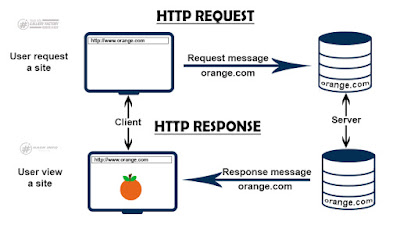

Comments
Post a Comment